Outlook
Fix "Outlook cannot sign or encrypt this message" error when you try to encrypt emails
- Open Microsoft Outlook
- Click on the File tab
- Click on the Options tab
- Click on the Trust Center tab
- Click on the Trust Center Settings… button
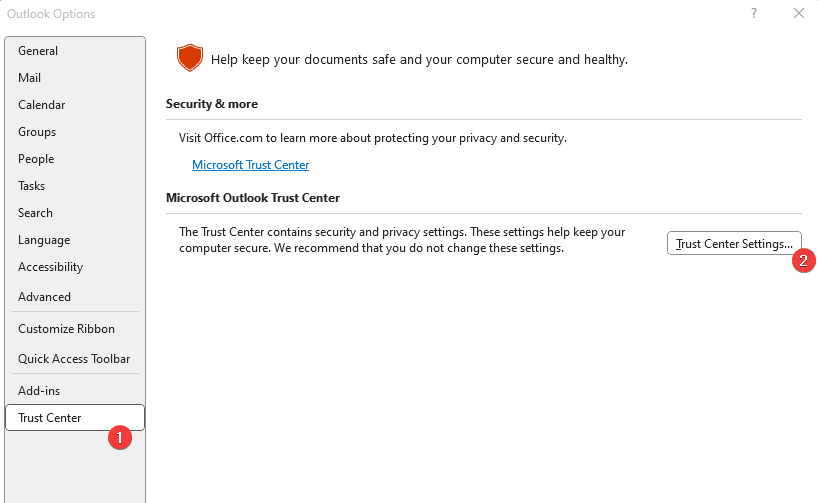
- Click on the E-mail Security tab
- Under the heading Encrypted e-mail, uncheck the checkbox that says
Add digital signature to outgoing messages
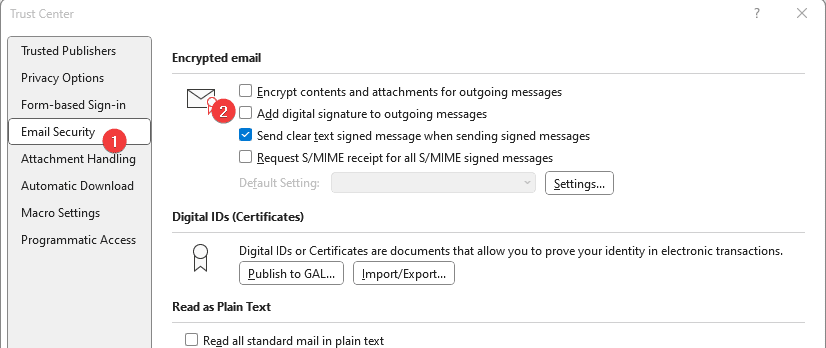
- Click the OK button

