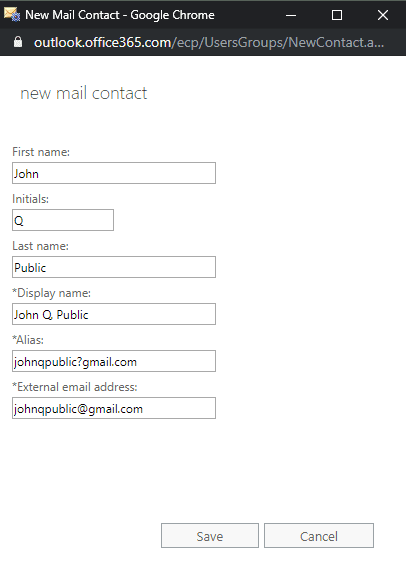Exchange
Add Mail Contacts to Office 365 Exchange
In order to add external recipients to Distribution Lists, they need to be added as Mail Contacts in Microsoft Exchange.
- Log in to the Exchange Admin Center at https://outlook.office365.com/ecp/
- Under recipients click on contacts
- In the upper right of the list of contacts click on the ➕ and then Mail Contact
- Fill out the mail contact's details
- The only required fields are
- Display Name - the name that shows up in the contact list
- Alias - just enter the email address here and replace the @ with ?
- External email address - the email address of the mail contact
- Click Save